玄箱が有名であるほどには、白箱は知られていないようだ。
したがって、検索時のキーワードにも気を遣う。
白箱、グラタン、GLAN TANK、GLANTANK、SOTO-HDLGW …
「これは」…という名前が決まっていない。
どれも、知ってるやつは分かるけれど、知らないやつは分からない。
検索窓に、
「 グラタン OR 白箱 OR GLAN OR TANK OR GLANTANK OR SOTO-HDLGW “apt-line”」
なんてやらないとだめなのだ。
「白箱 “apt-line”」
程度じゃ、場合によっては重要な情報のページがhitしない。
この手の愚痴はこのくらいにして・・・
次の愚痴・・・(笑)
色々といぢっているうちに、ACCESSランプが点滅をやめないことに気づいたのです。
最初からだったようにも思いますが・・・
どうやら、RAIDがうまくいっていないと、こーなるらしいです。
ぢゃ、一応mdstatでも見てみるか・・・とsshで入ってrootになって、
Personalities : [linear] [raid0] [raid1] [raid5]
md0 : active raid1 hda3[0]
312054528 blocks [2/1] [U_]
unused devices: <none>
あちゃーーーーー
2台目無視かよ・・・
ぢゃ、fdiskで状態を見てみるべと、
Disk /dev/hda: 320.0 GB, 320072933376 bytes
255 heads, 63 sectors/track, 38913 cylinders
Units = cylinders of 16065 * 512 = 8225280 bytes
Device Boot Start End Blocks Id System
/dev/hda1 1 32 257008+ 83 Linux
/dev/hda2 33 64 257040 82 Linux swap / Solaris
/dev/hda3 65 38913 312054592+ fd Linux raid autodetect
※ここから1引いた値を後ほど、スタートシリンダの値に入力
hdaは大丈夫そうね。
Filesystem 1M-ブロック 使用 使用可 使用% マウント位置
/dev/md0 299959 1113 283610 1% /
tmpfs 62 1 62 1% /dev/shm
/dev/hda1 244 128 104 56% /boot
ぢゃ、領域解放して、RAIDの再構築ってやつをやってやるべと・・・
まずは、領域解放からですね。
The number of cylinders for this disk is set to 38913.
There is nothing wrong with that, but this is larger than 1024,
and could in certain setups cause problems with:
1) software that runs at boot time (e.g., old versions of LILO)
2) booting and partitioning software from other OSs
(e.g., DOS FDISK, OS/2 FDISK)
Command (m for help): p
Disk /dev/hdb: 320.0 GB, 320072933376 bytes
255 heads, 63 sectors/track, 38913 cylinders
Units = cylinders of 16065 * 512 = 8225280 bytes
Device Boot Start End Blocks Id System
/dev/hdb1 1 32 257008+ 83 Linux
/dev/hdb2 33 64 257040 82 Linux swap / Solaris
/dev/hdb3 65 38913 312054592+ fd Linux raid autodetect
Command (m for help): d
Partition number (1-4): 1
Command (m for help): d
Partition number (1-4): 2
Command (m for help): d
Selected partition 3
Command (m for help): p
Disk /dev/hdb: 320.0 GB, 320072933376 bytes
255 heads, 63 sectors/track, 38913 cylinders
Units = cylinders of 16065 * 512 = 8225280 bytes
Device Boot Start End Blocks Id System
おっけ。
続いて、新規で領域を確保して、パーティションタイプをLinux raid autodetectに変える
Command action
e extended
p primary partition (1-4)
p
Partition number (1-4): 1
First cylinder (1-38913, default 1): 64
Last cylinder or +size or +sizeM or +sizeK (64-38913, default 38913):
Using default value 38913
Command (m for help): t
Selected partition 1
Hex code (type L to list codes): fd
Changed system type of partition 1 to fd (Linux raid autodetect)
Command (m for help): p
Disk /dev/hdb: 320.0 GB, 320072933376 bytes
255 heads, 63 sectors/track, 38913 cylinders
Units = cylinders of 16065 * 512 = 8225280 bytes
Device Boot Start End Blocks Id System
/dev/hdb1 64 38913 312062625 fd Linux raid autodetect
Command (m for help): w
The partition table has been altered!
ここまではOK。無問題(もーまんたい…ふるっ)。
さて、いよいよRAIDの再構築をやっぺ。
…ところが…
bash: raidhotadd: command not found
とかなっちまう!
ぐぐったっけ、愛と悲しみのピアノレッスンさんの●HDDの追加とRAIDアレイに情報あり!
mdadm: hot added /dev/hdb1
気持ちよく逝ってくれた。
様子を見ると・・・
Personalities : [linear] [raid0] [raid1] [raid5]
md0 : active raid1 hdb1[2] hda3[0]
312054528 blocks [2/1] [U_]
[>………………..] recovery = 0.3% (1016704/312054528) finish=302.2min speed=17152K/sec
unused devices: <none>
うまく逝ってますな。
ちなみに、RAID再構築前は、こんなだったのだからね。
Personalities : [linear] [raid0] [raid1] [raid5]
md0 : active raid1 hda3[0]
312054528 blocks [2/1] [U_]
unused devices: <none>
そんでもって、数時間後RAID再構築が終わり、正常な状態になりました。
Personalities : [linear] [raid0] [raid1] [raid5]
md0 : active raid1 hdb1[1] hda3[0]
312054528 blocks [2/2] [UU]
※100%終わってからしばらくはACCESSランプが速く点滅するという異常点滅状態は続きましたが、放っておいたら、ACCESSランプは消灯し、POWERランプの点灯のみになりました。

コメント